
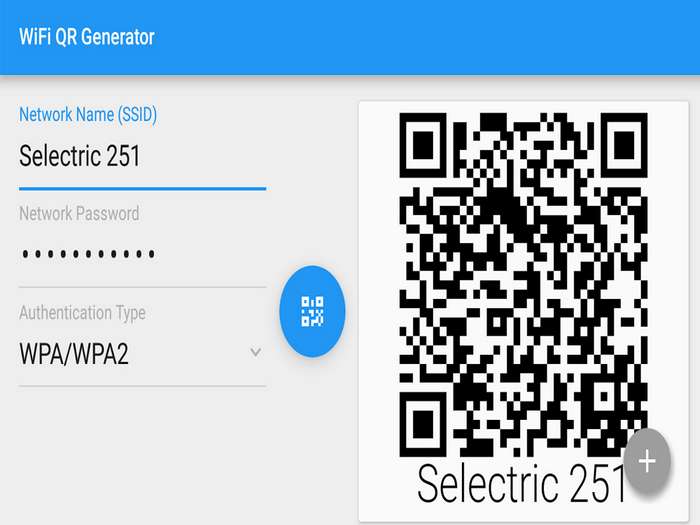
How To share Your WIFI By Using WIFI QR Code Generator?
The WIFI QR Code Generator is an amazing app .you can share your
WIFI with yourFriends and Family members with out giving any password
to them.Simply by giving the "Wifi QR Code" by just scanning the
Barcode through the Mobile Camera,simply the WIFI connects Automatically.
Requirements:
--------------
WIFI QR Code Generator
Mobile Phone
How to Generate "WIFI QR Code"?
1.Download the "WIFI QR Code Generator" from the Google play store
and their is a window which contains two rows i.e.,Network Name(SSID) and Network Password.
2.Simply enter the Nmae and Password in the window and QR Code is generated
at the right side in the window.
3.Simply you can print out the QR Code and Share to your Friends.
By using this Qr code you need not to tell your WIFI password to any one,by this app you
can share your wifi with out confusing.